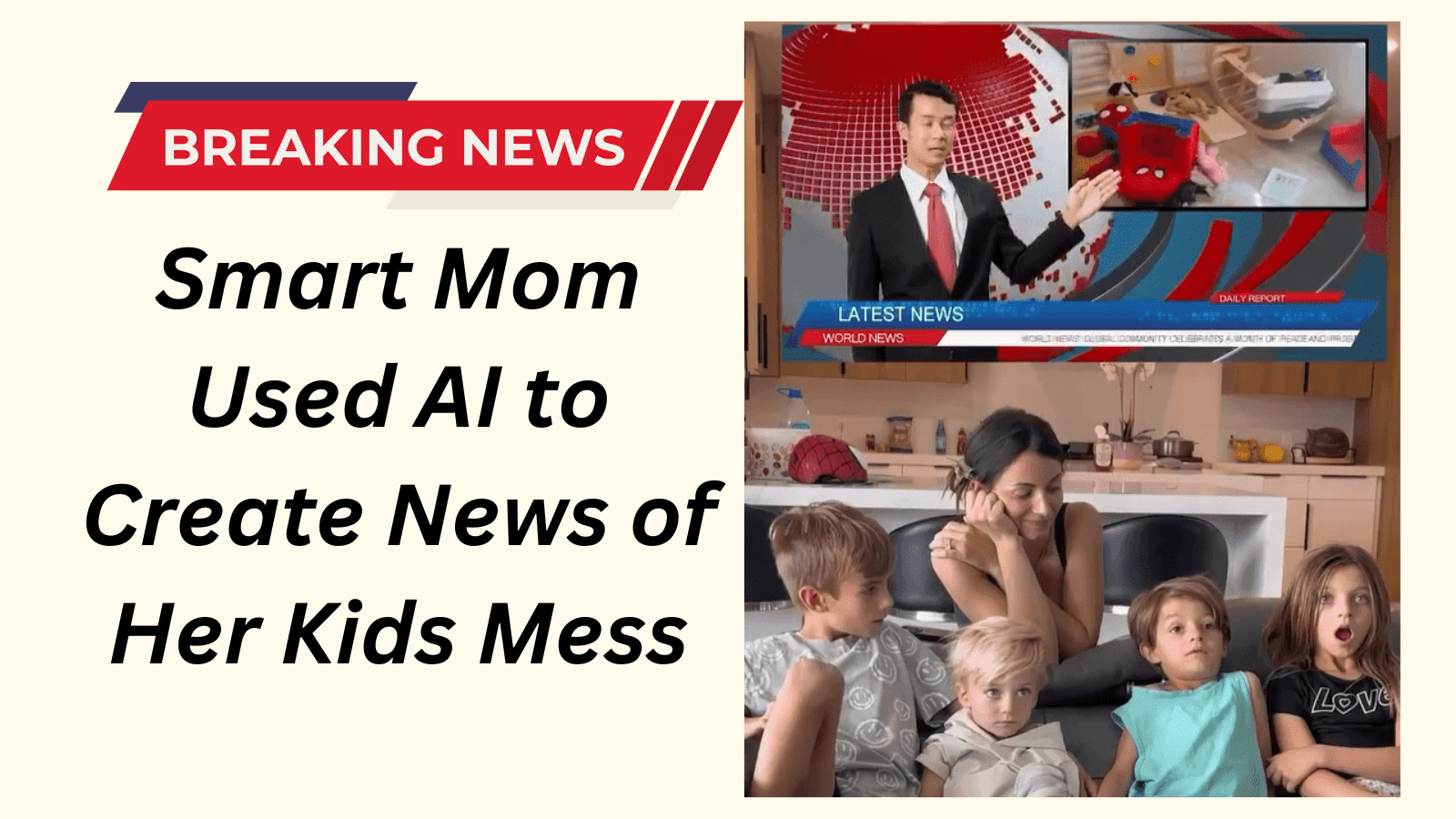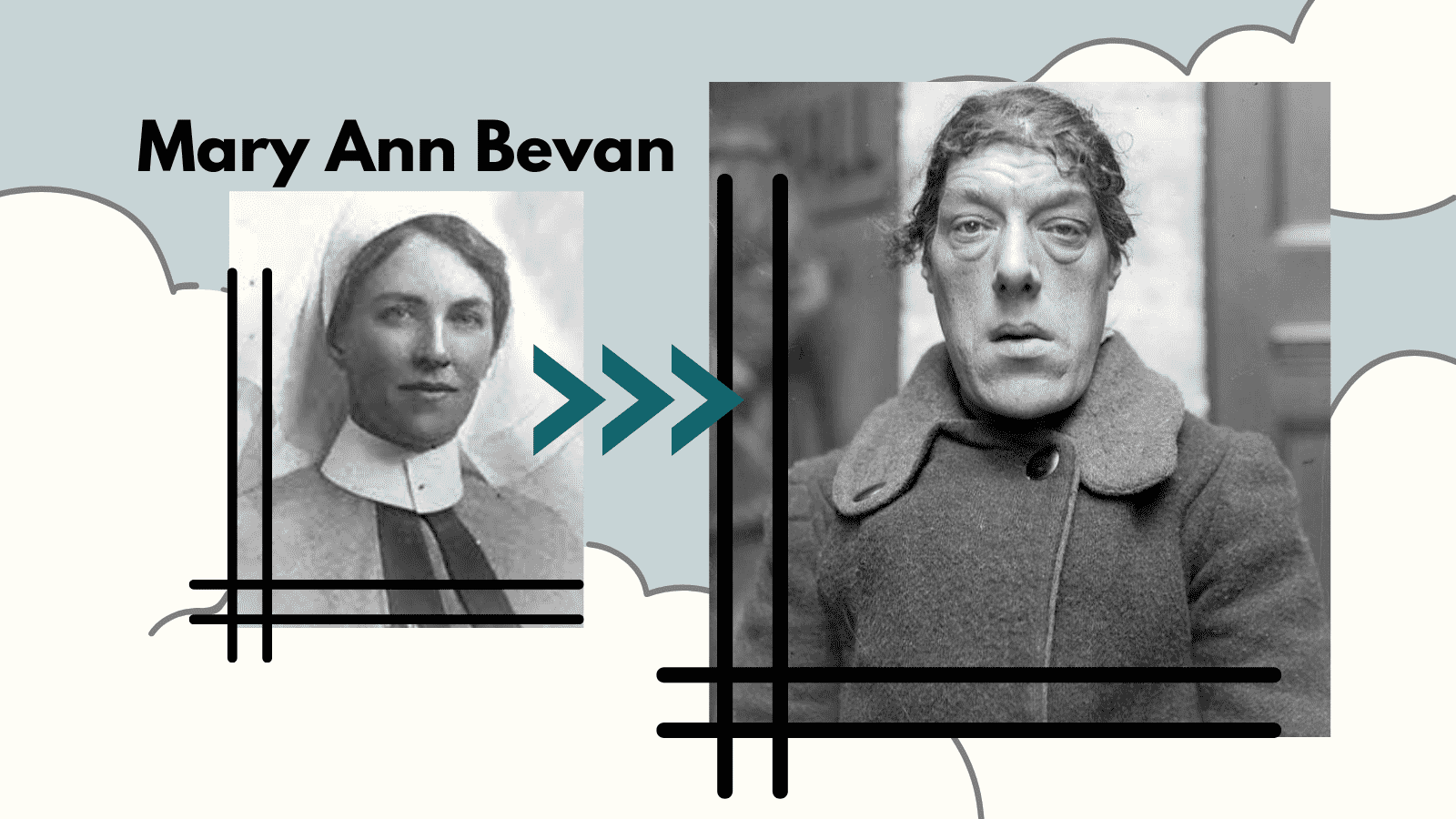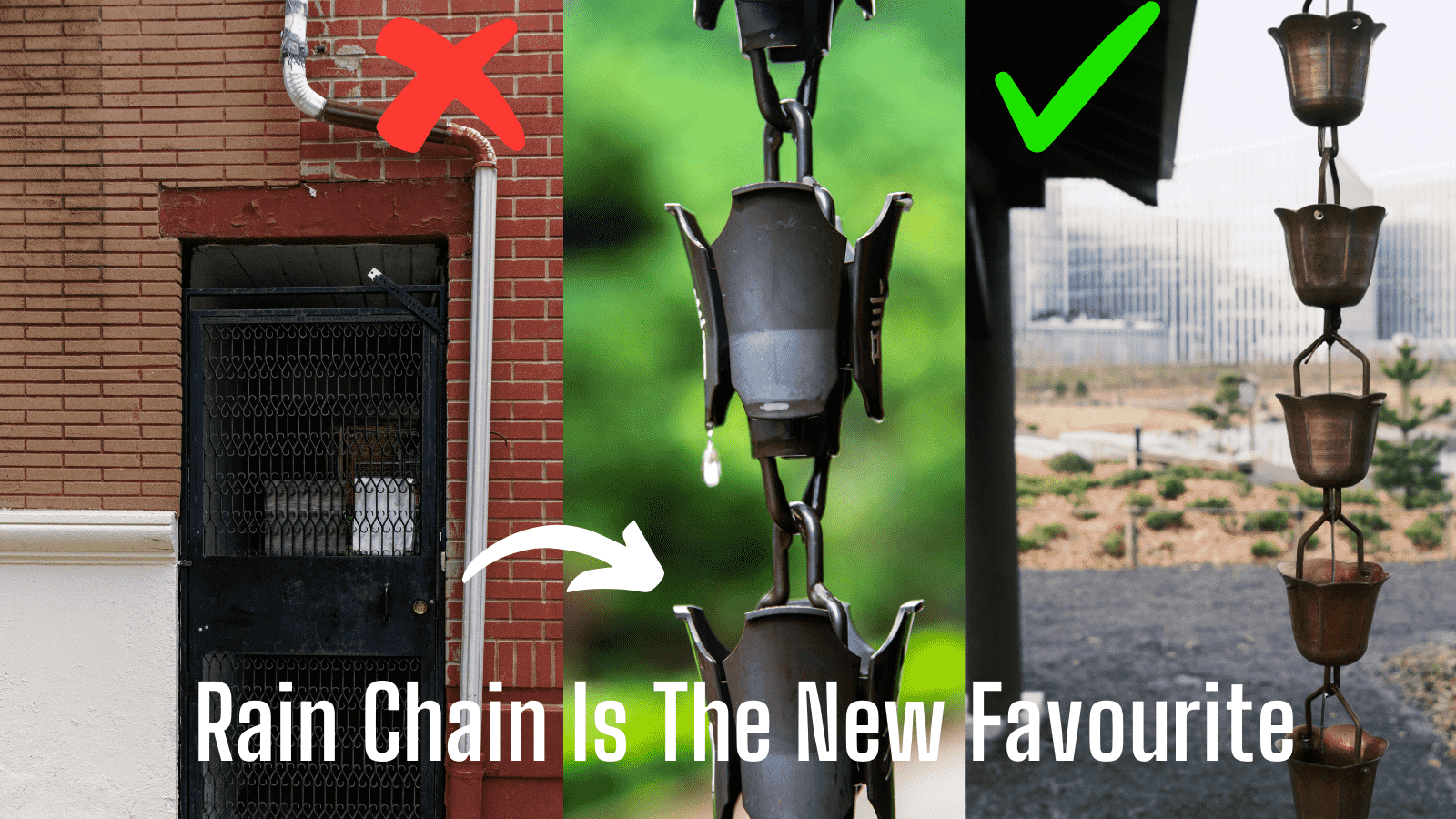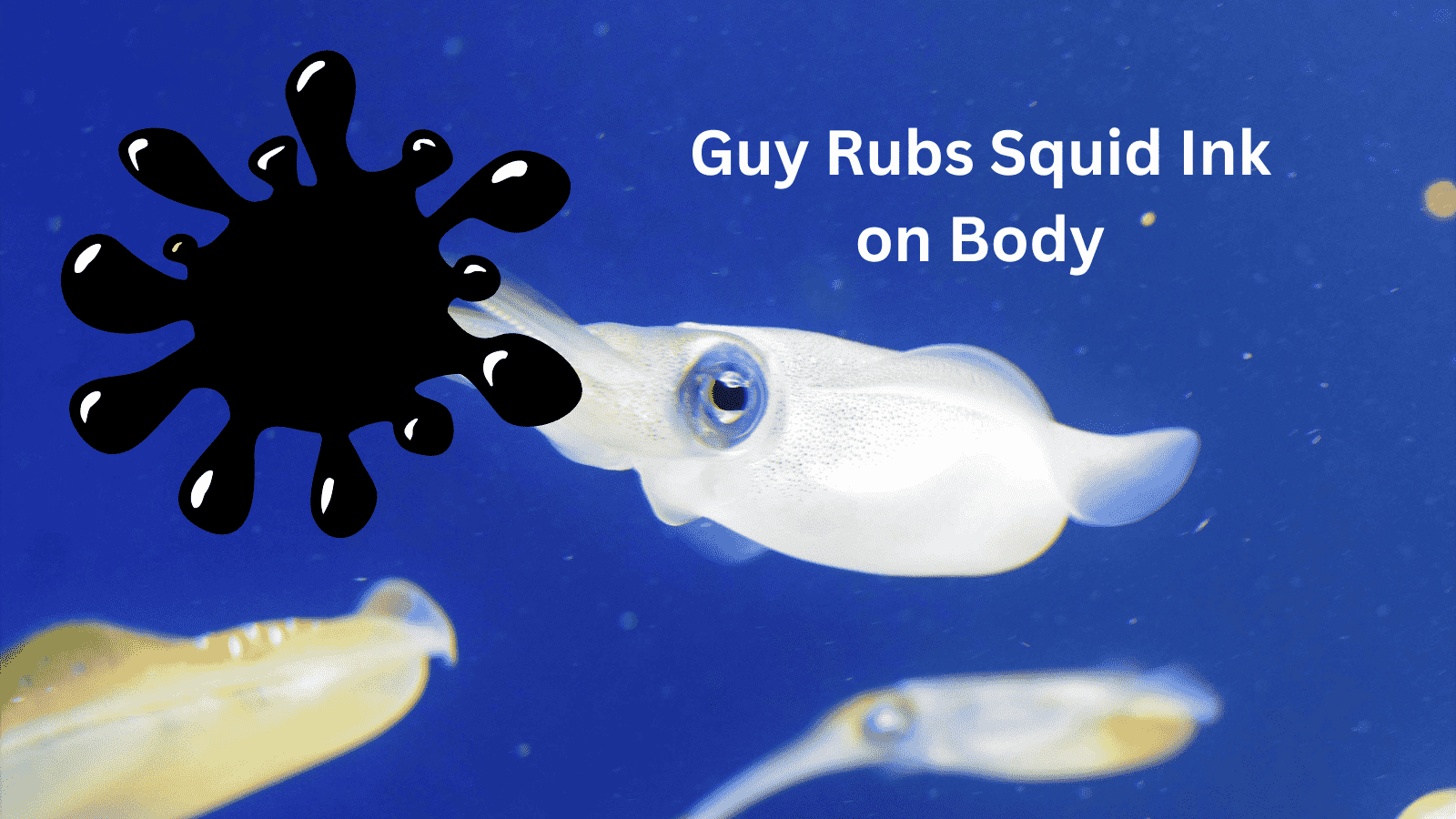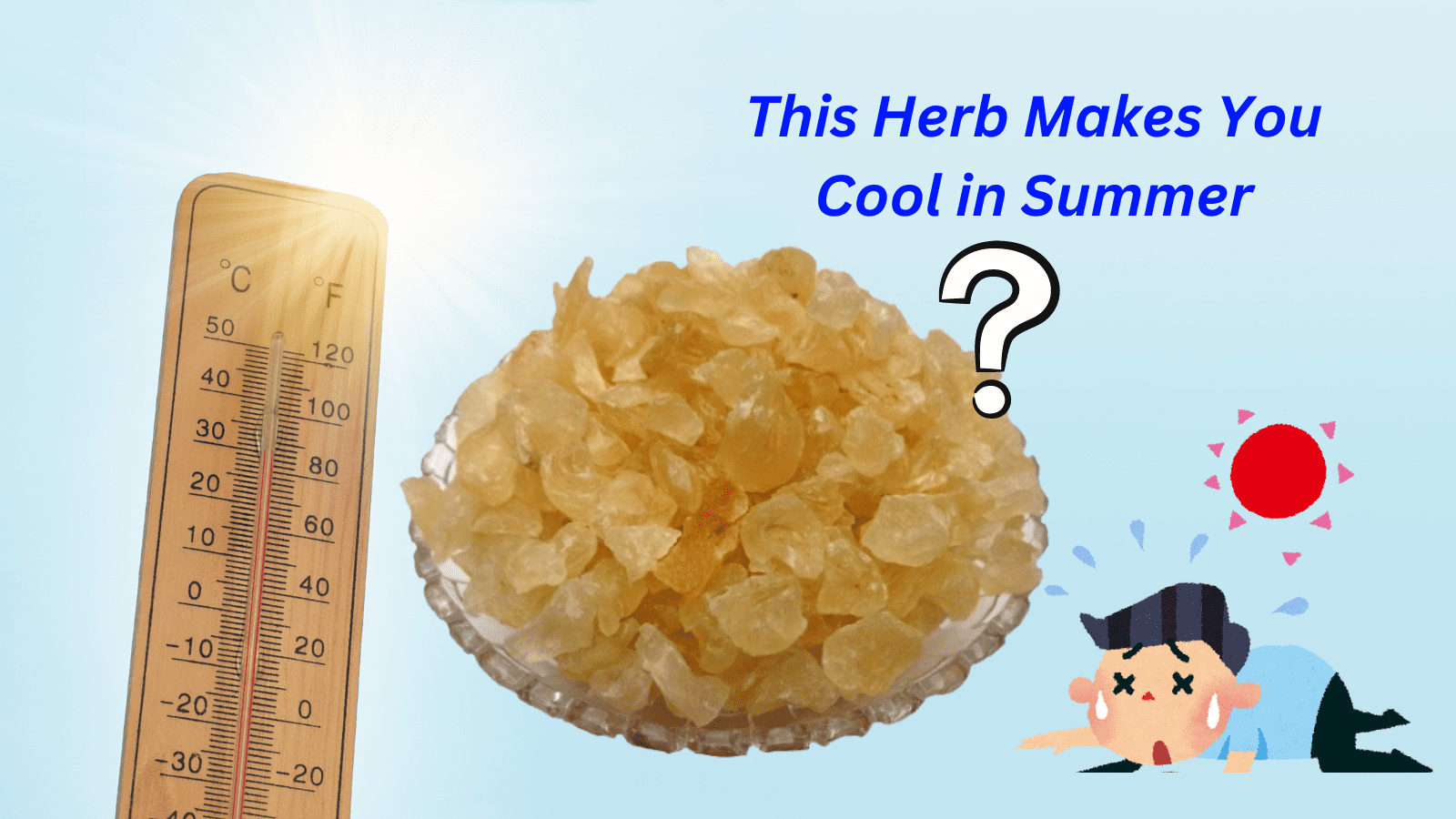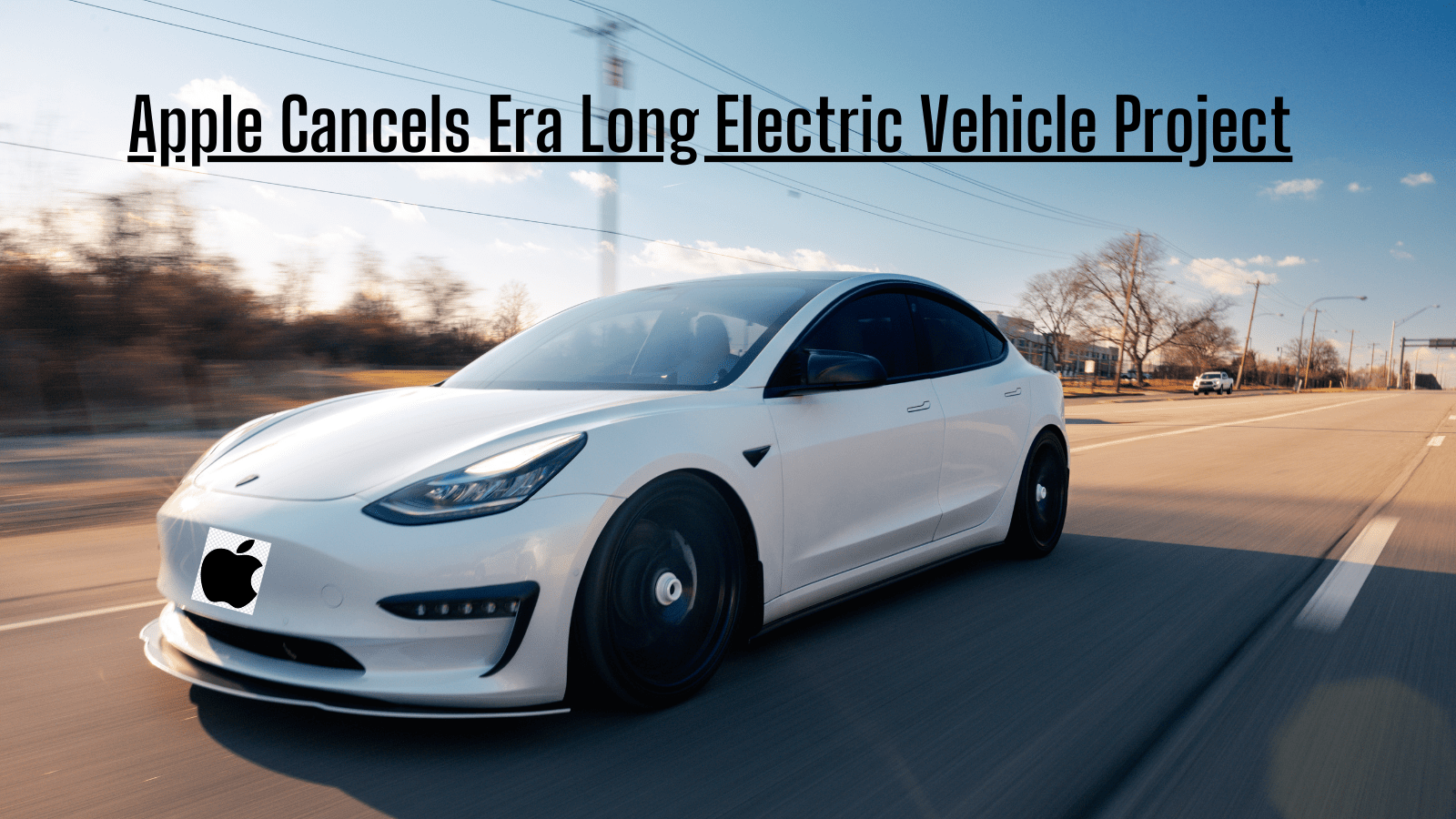In a recent Instagram viral video, a user showcases a clever method to hang any iPhone with minimal steps, accumulating an impressive 210k views. For those keen on trying this amusing trick to prank friends and family, the detailed steps are provided below. Explore the steps in the attached Instagram reel for a captivating and entertaining illusion.

Steps to hang/freeze the iPhone screen:
- Do the right swipe.
- Go to the app library.
- Tap on the search tab.
- From the keyboard, hold the space bar.
- While holding the space bar, do a left swipe.
- Move the space bar to the center and leave it there.
- Right swipe, go to the app library, and your phone hangs.
It works for almost every iPhone model, If your iPhone does not hang, try the steps properly or the company might have updated the bug.
How to unfreeze the iPhone?
Wait for a few minutes and then press the volume down multiple times.
or
Press and Hold the Volume Up & Power key to restart.
As you are trying out this fun trick, remember to share the joy responsibly with friends and family. Whether you’re a tech enthusiast or just looking for a lighthearted way to showcase your creativity, the steps outlined here open up a world of possibilities for turning the ordinary into the extraordinary. So, hang on, and have fun.