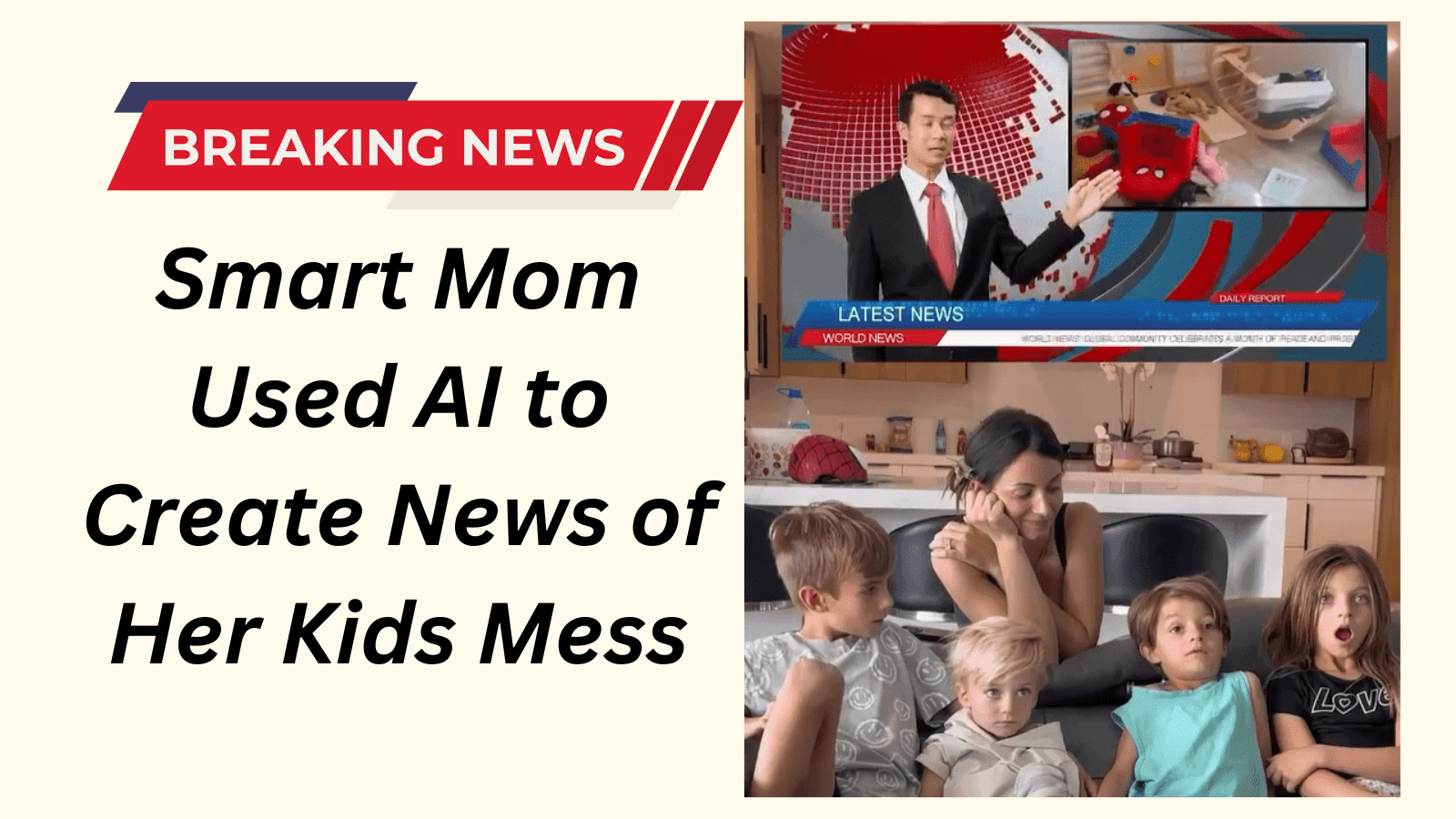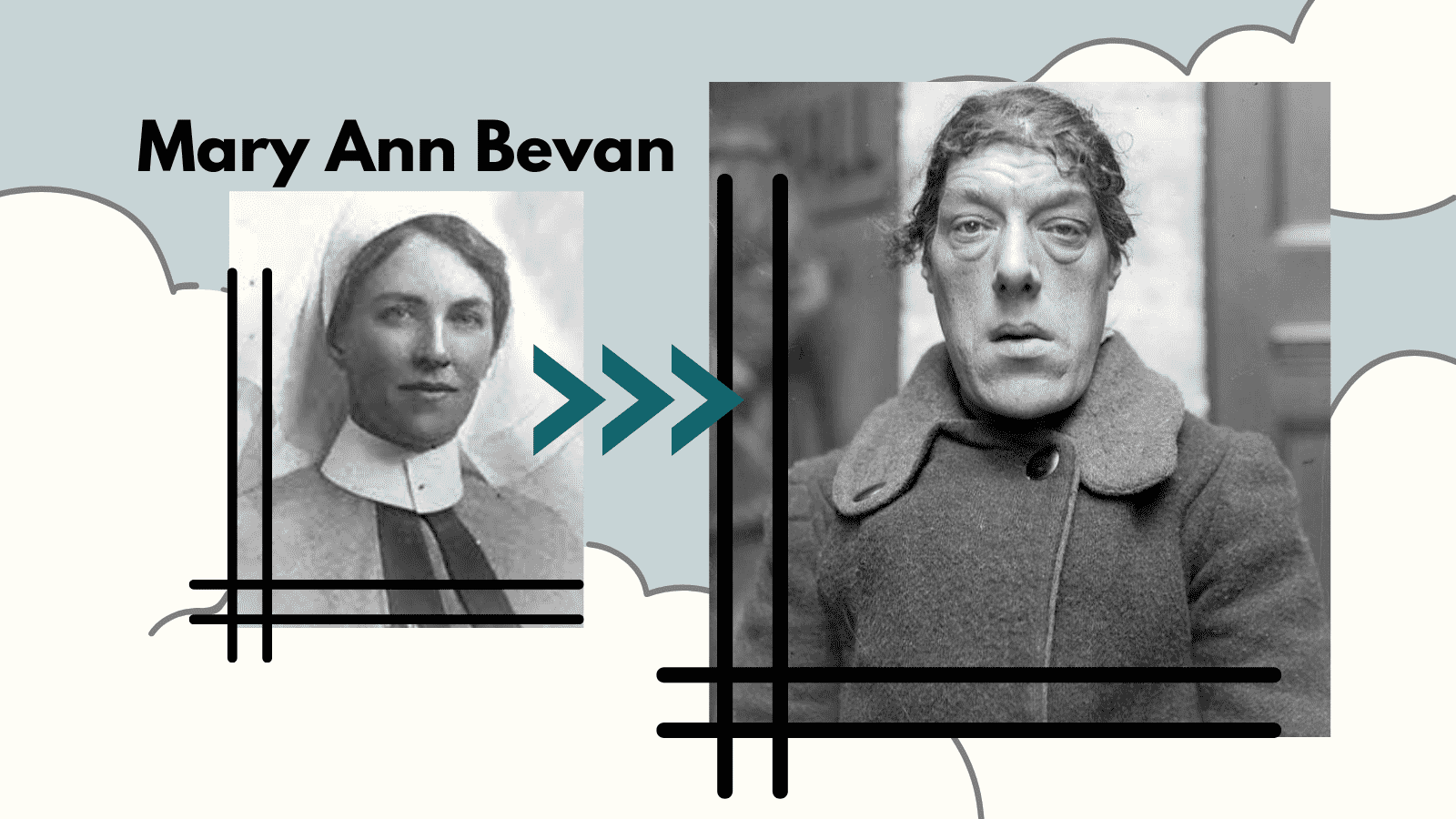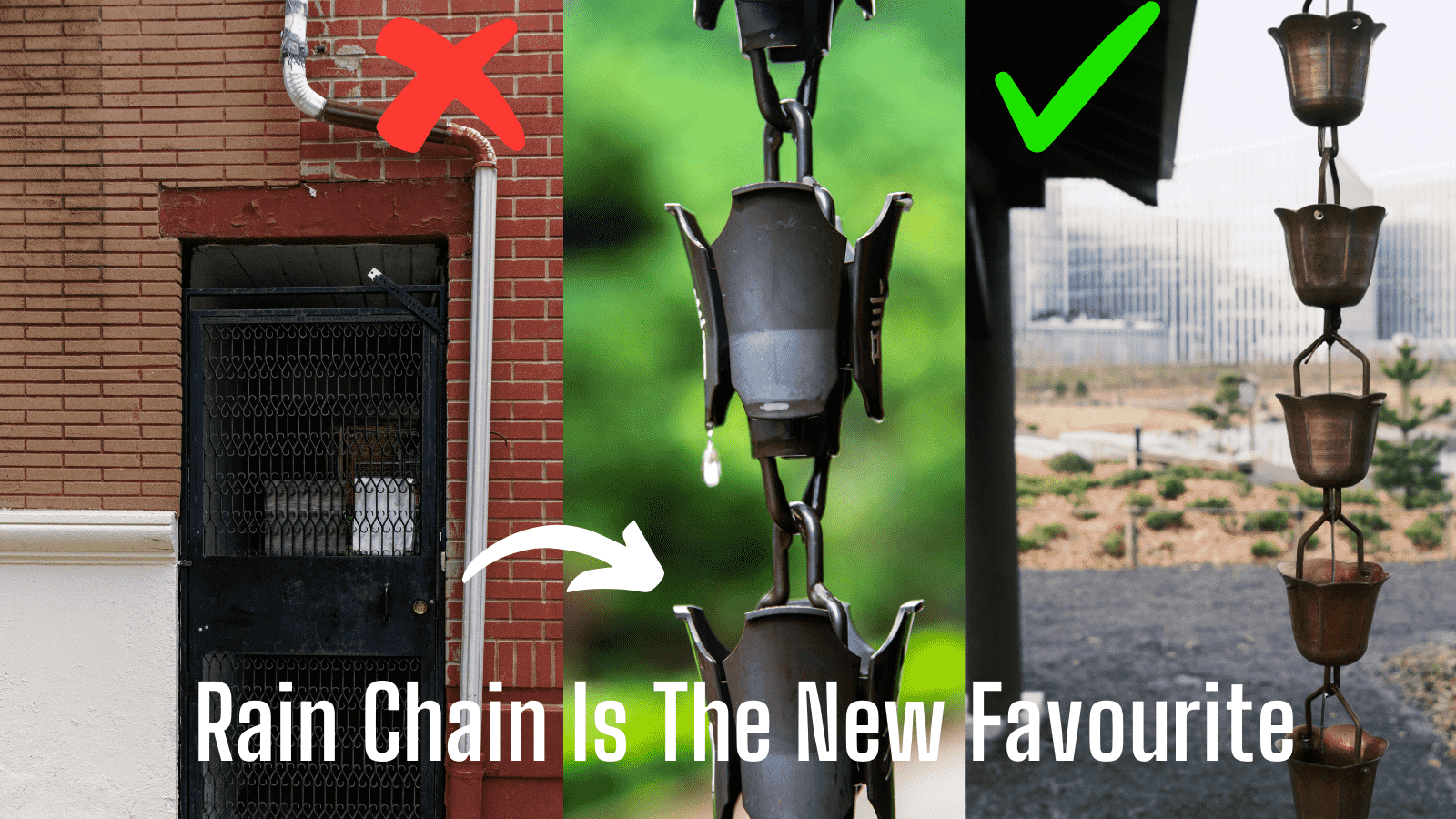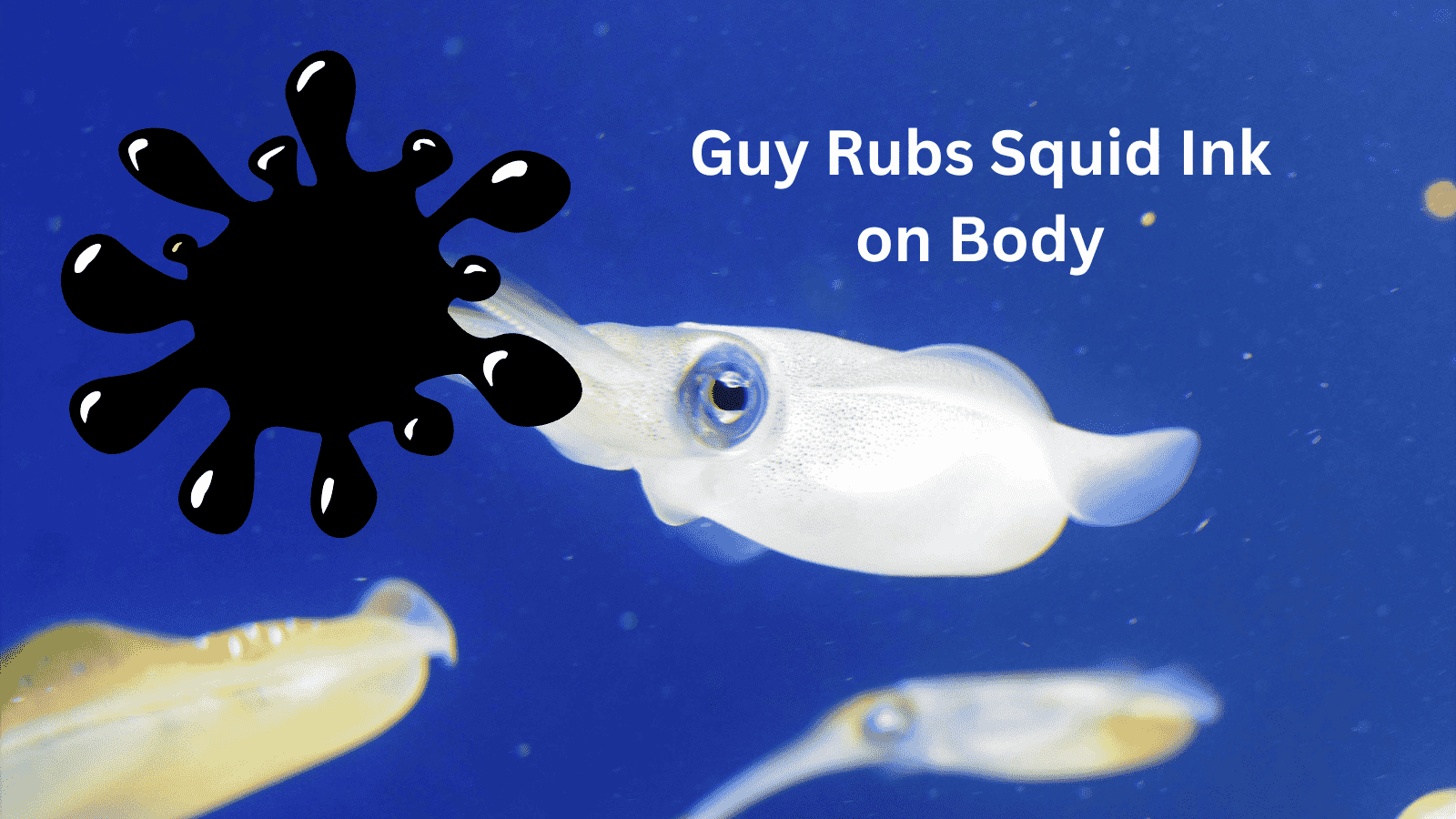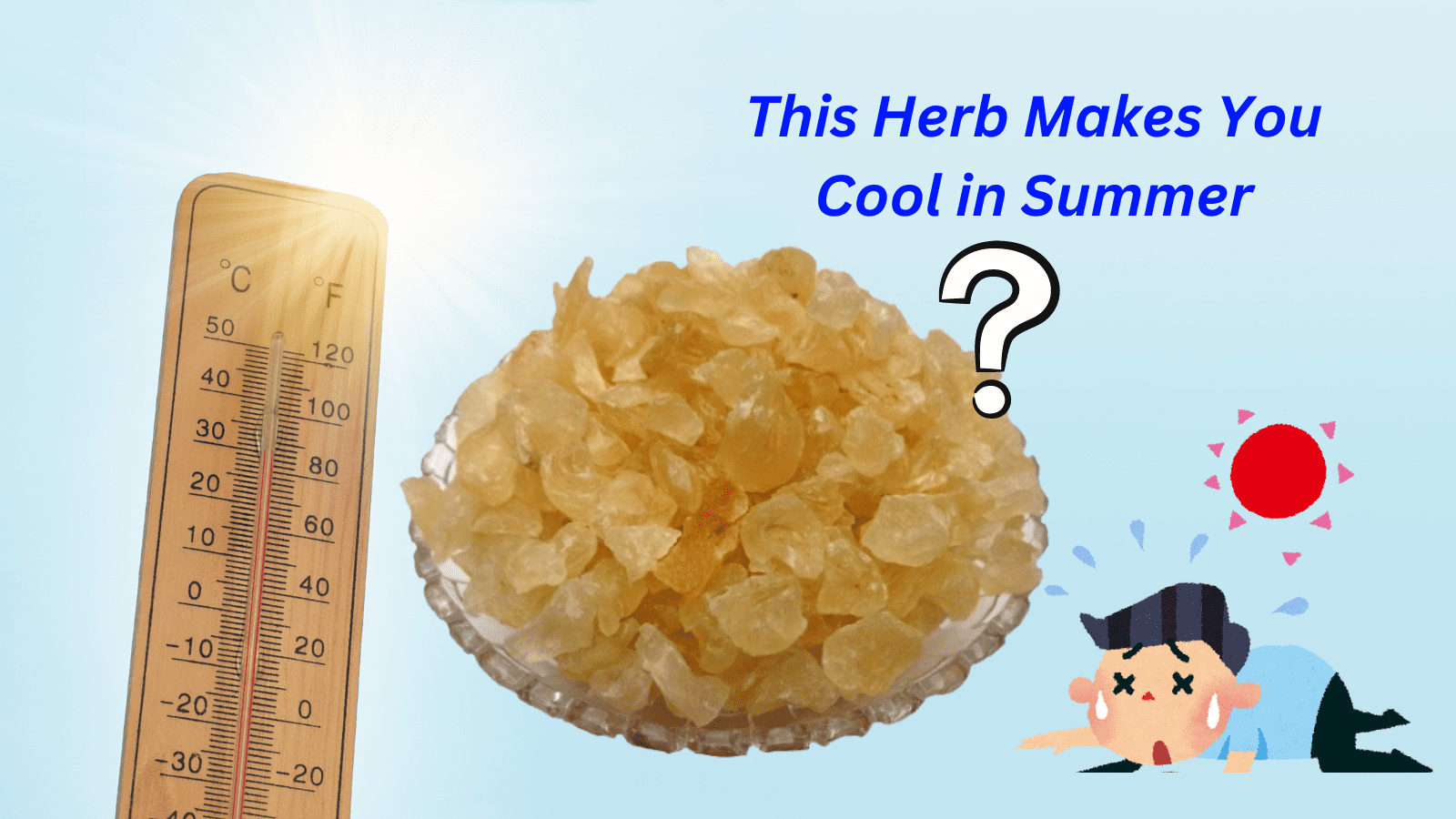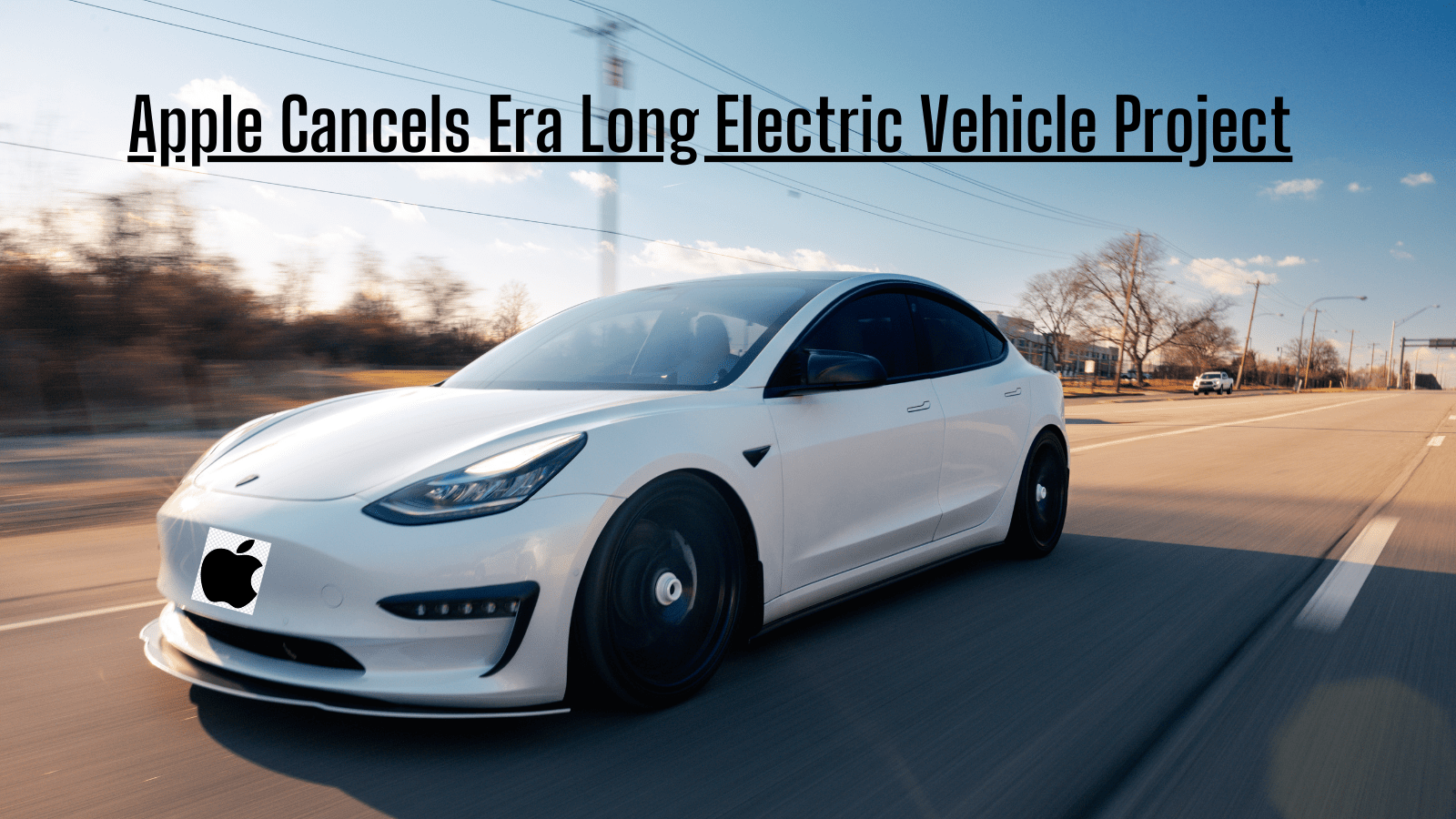Table of Contents
Having learned about Sora, are you now interested in learning, how to use OpenAI Sora? OpenAI’s Sora has sent shockwaves through the AI world, captivating creators with its ability to transform text into videos.

Disclaimer: OpenAI has publicly unveiled Sora, but it remains in a red-teaming phase, undergoing adversarial testing to ensure it doesn’t produce harmful or inappropriate content. The initiative extends access to a specific group comprising visual artists, designers, and filmmakers. This selective access is designed to gather valuable feedback, aiming to refine the model to better cater to the needs of creative professionals.
The overarching goal is to make this a valuable tool for creative work rather than a potential replacement. However, the true impact on industries will only be discernible when it is made publicly available and integrated into business operations. Sora is currently in a research phase and is not publicly available.
Understanding OpenAI’s Sora: What it is capable of?
It is a diffusion model, generating visuals by gradually refining “noise” into coherent images and then animating them frame by frame. Sora can create videos of up to 60 seconds featuring highly detailed scenes, complex camera motion, and multiple characters with vibrant emotions. Here’s what it can do:
1) Text-to-Video: Transform written descriptions into complete short videos. Describe a bustling cityscape, a serene underwater scene, or even a historical event, and Sora will bring it to life.
2) Image Enhancement: Breathe life into static images! Animate a painting, add movement to a photograph, or extend the duration of a short clip.
4) Video Completion: Fill in missing frames or extend existing videos, seamlessly blending the generated content with the original.
How to use OpenAI Sora properly by mastering the prompt?
Writing the perfect prompt is the cornerstone of successful usage. Here are some tips for improving:
1) Clarity is King: Be specific and detailed in your descriptions. Instead of “a dog,” describe its breed, colour, and actions.
2) Painting with Words: Use vivid language to evoke emotions and set the scene. Describe the lighting, atmosphere, and even sound effects.
3) Think Cinematic: Consider camera angles, pacing, and transitions to create a cohesive narrative flow.
4) Reference is Your Friend: Use existing images or videos as inspiration, providing Sora with visual cues.
5) Start Small: Experiment with shorter, simpler prompts before tackling complex scenarios.
Additional Considerations:
1) Limitations: Sora is still under development and may struggle with intricate physics simulations or complex cause-and-effect relationships.
2) Ethical Use: Responsible AI usage is crucial. Be mindful of potential biases and avoid generating harmful or misleading content.
3) The Future is Bright: Sora represents a significant leap in AI video generation. Stay updated on its development and future accessibility.
The more you experiment the better you will become in writing prompts. Don’t be afraid to explore different prompt styles, reference materials, and video lengths. As Sora evolves, its capabilities will only expand, pushing the boundaries of what’s possible with AI-generated video. So, unleash your imagination and start weaving your stories with the magic of Sora!
Stay tuned for further updates as the model progresses through its development stages. The future of video creation is exciting, and OpenAI’s Sora is leading the charge. More updates regarding OpenAI’s Sora are coming on OpenAI’s official website whose link is given in the starting, from there you can read the research papers to know about the back processing of this video generator AI Tool, there are many other open source models by OpenAI which you can try hands for learning and research because in coming years AI is going to boom like a rocket.